Manage Users Access
A users once having an administrator access can:
- delete all your website content
- inject malicious files within your hosting
- access files that they shouldn’t have access to
Hence, be very careful while adding users within your admin panel.
Adding New Users
Step 1: Go to admin panel. Click on ‘Users’
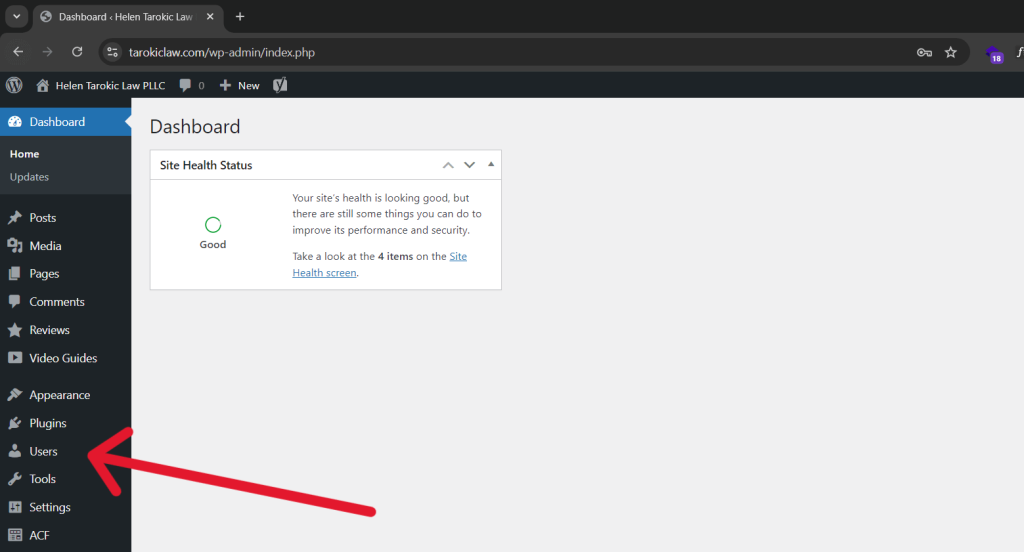
Step 2: Click on ‘Add New User’.
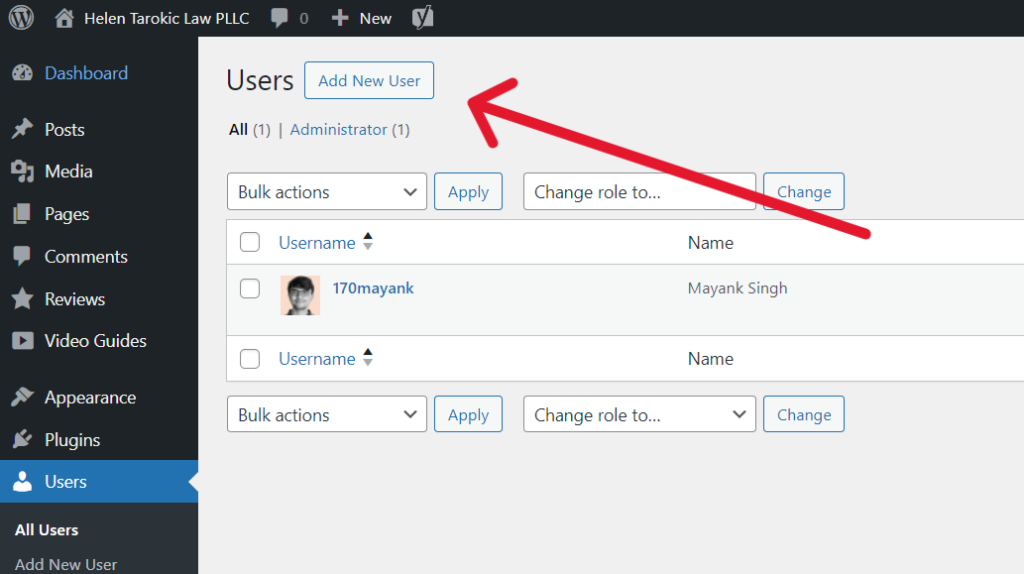
Step 3: Add ‘Username’, ‘Email’, and set a password. Set their ‘Role’ the desired option (‘Administrator’ will give them full access). Then click ‘Add New User’.
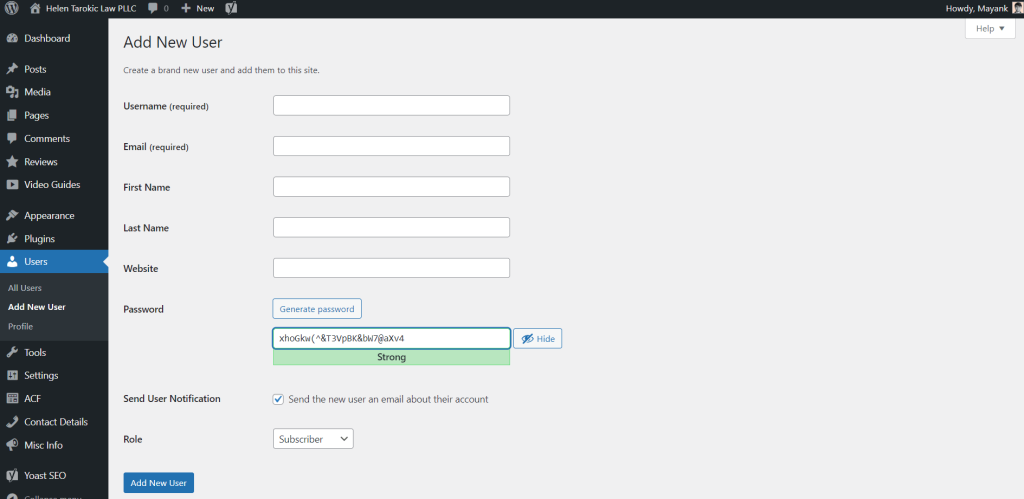
Manage Current Users
Under ‘Users’ you will be able to manage the current users.
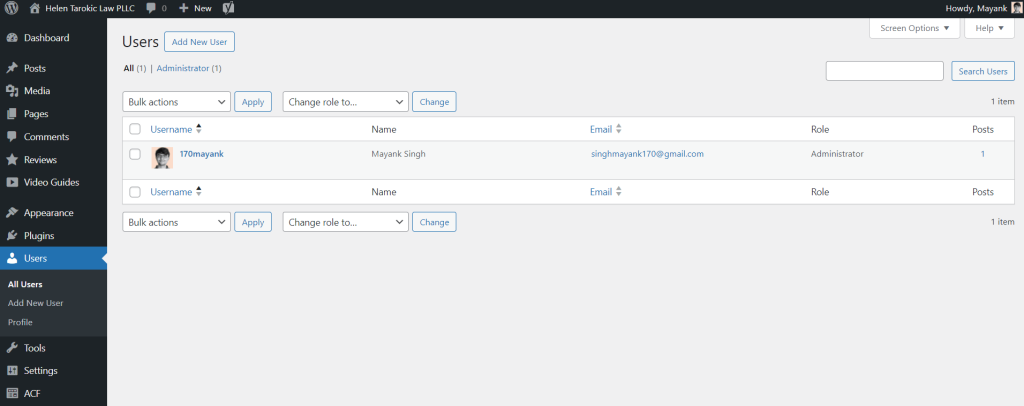
Here’s detailed guide from WordPress to manage the access.


