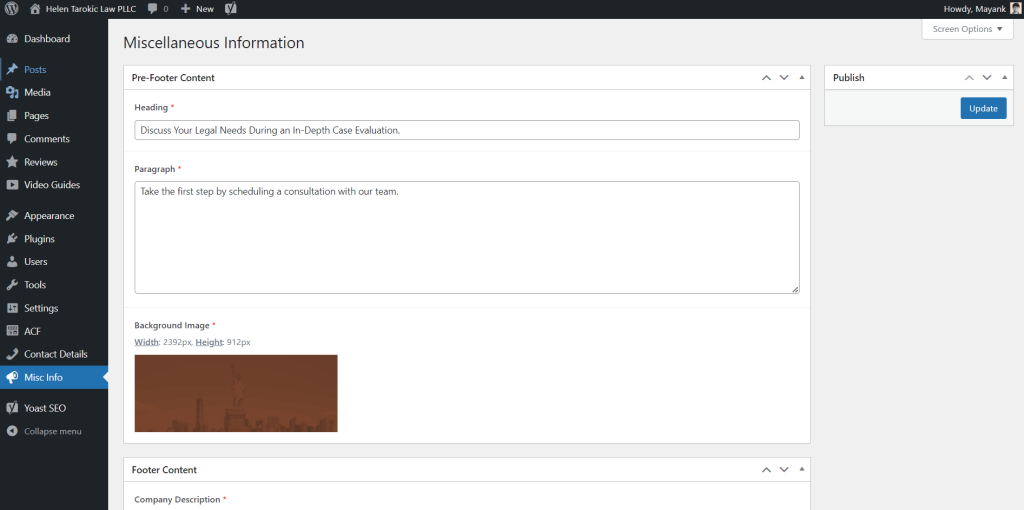Editing Pre-Footer, Footer, & Error page information
Here are the steps to edit Pre-footer, footer, & error page content.
Step 1: Open the admin panel & click on the ‘Misc Info’.
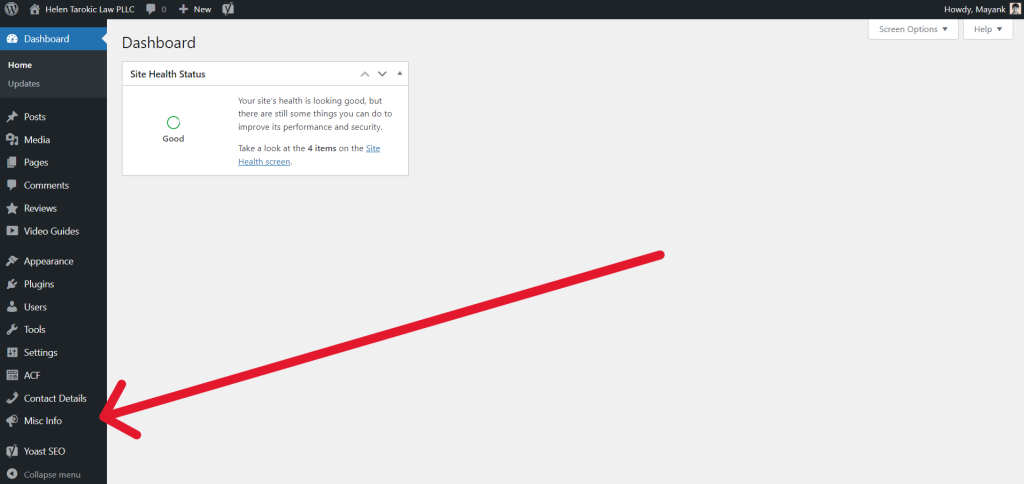
Step 2: Edit the desired information and then click ‘update’.
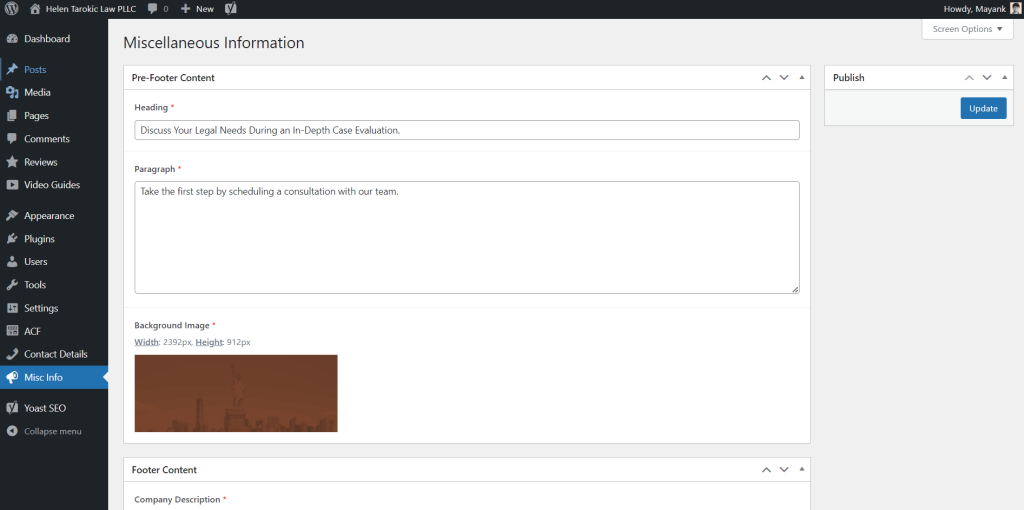
Here are the steps to edit Pre-footer, footer, & error page content.
Step 1: Open the admin panel & click on the ‘Misc Info’.
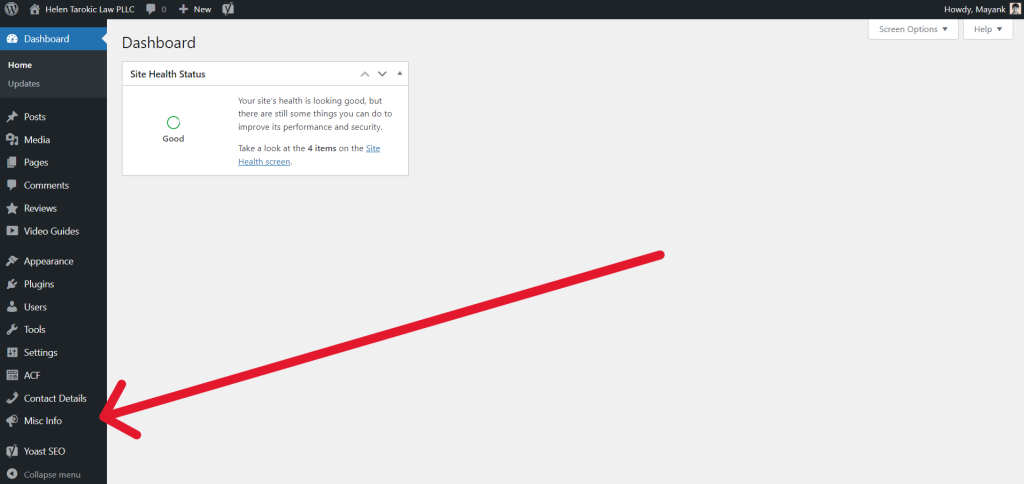
Step 2: Edit the desired information and then click ‘update’.