Editing contact information
HT Law website has the ability to edit the contact information. Here are the steps to do so:
Step 1: Open the admin panel, and click on ‘Contact Details’.
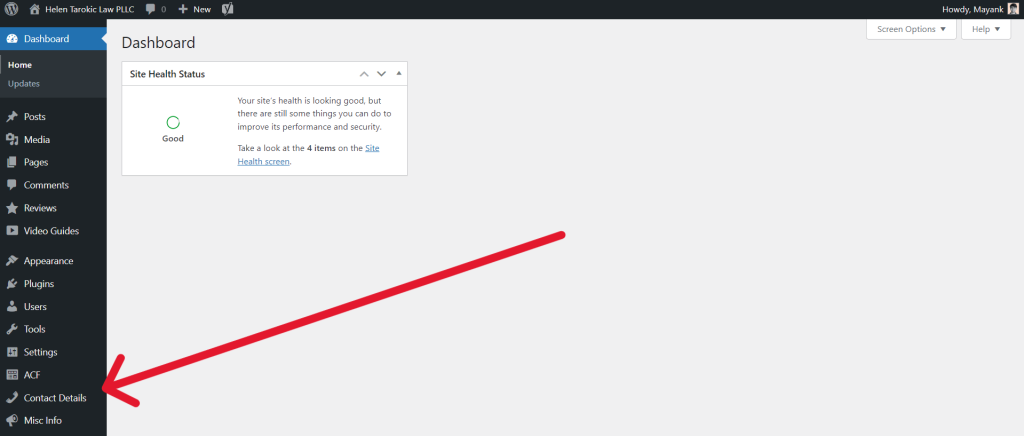
Step 2: Edit the desired contact details and then click ‘update’.
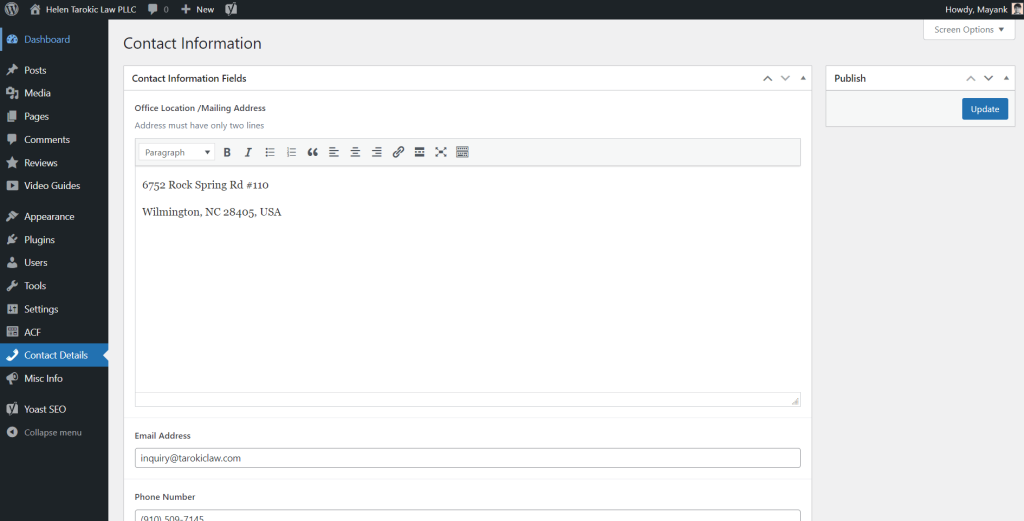
Note: At various places the contact details like phone number, email address, social link, etc are added manually within content. For those locations you might have to edit by editing the ediable content.


