Creating WordPress User Account
Every user accessing the admin panel of the webiste should have their own WordPress account.
I am going to create a dummy account just for the demonstration purposes. Follow along these steps to create your own WordPress account:
Step 1: Visit WordPress.com and click on ‘Get Started’
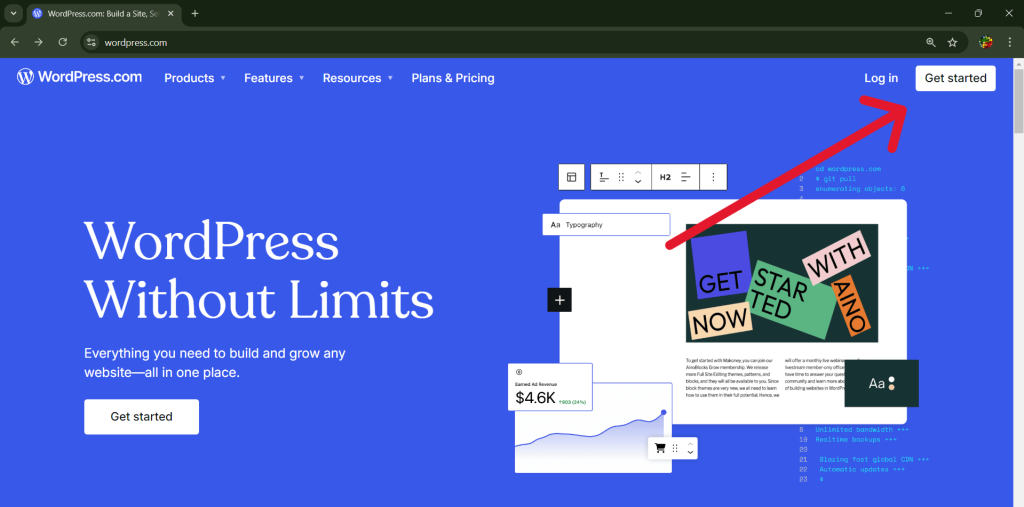
Step 2: Choose your method of account creation. For the demonstration, I will choose ‘Continue with Email’.
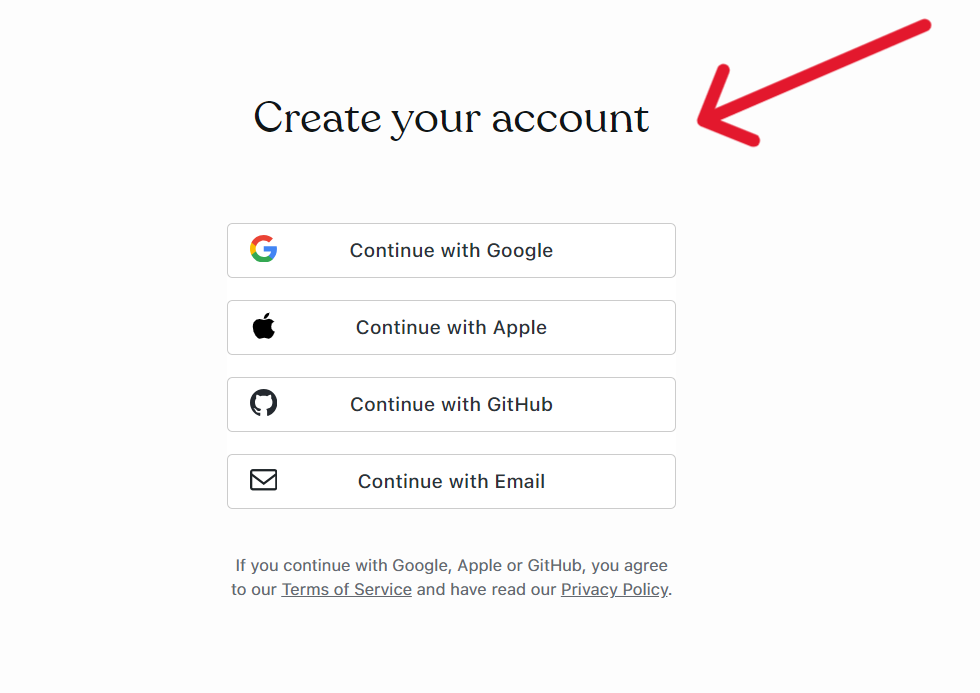
Step 3: Enter the email address.
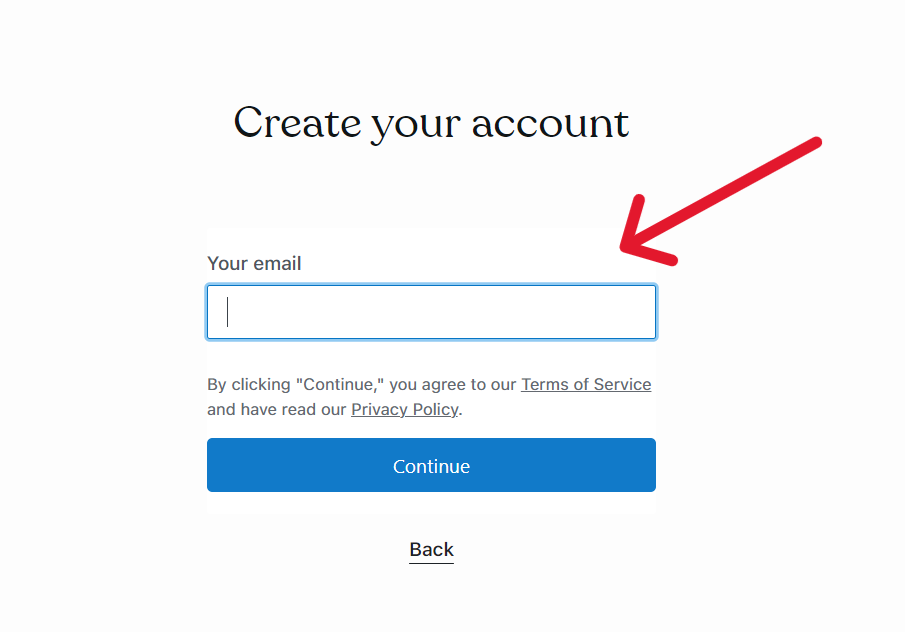
Step 4: Ignore further steps that WordPress shows you. Instead, check your email inbox. You will recieve an email from WordPress to ‘Confirm your email’. Click on that button.
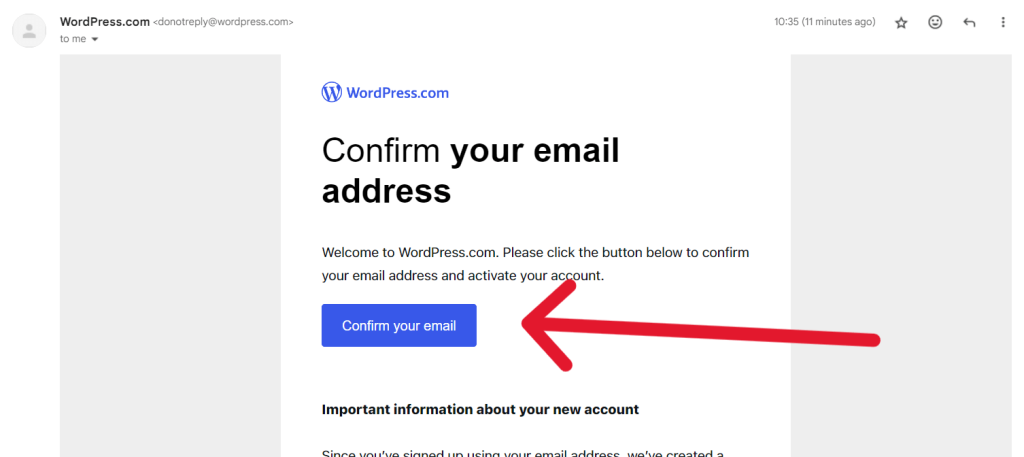
Step 5: Open WordPress.com again. And click on your user profile on the top right.
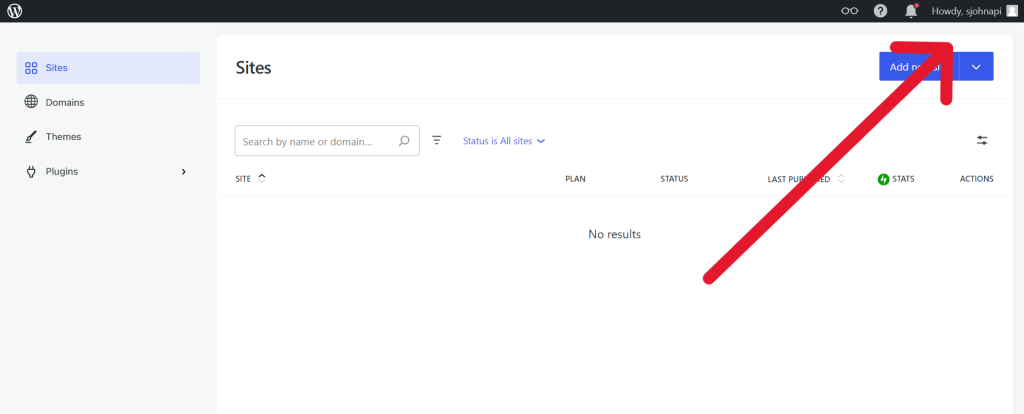
Step 6: Fill out ‘First Name’, ‘Last Name’, ‘Public Display Name’, and also upload a ‘profile pic’.
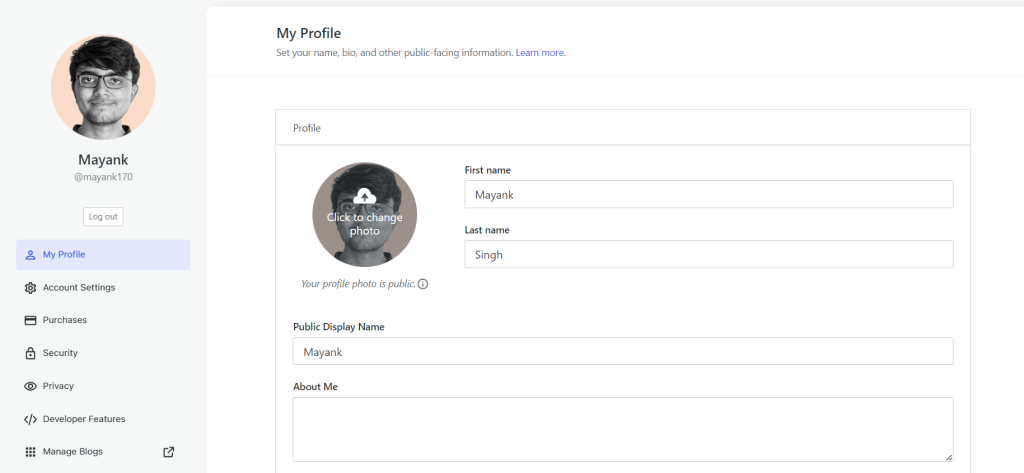
Step 7: Click on ‘Account Settings’ and add an easy to type ‘Username’. You can also add HT Law Website in ‘Web Address’ part.
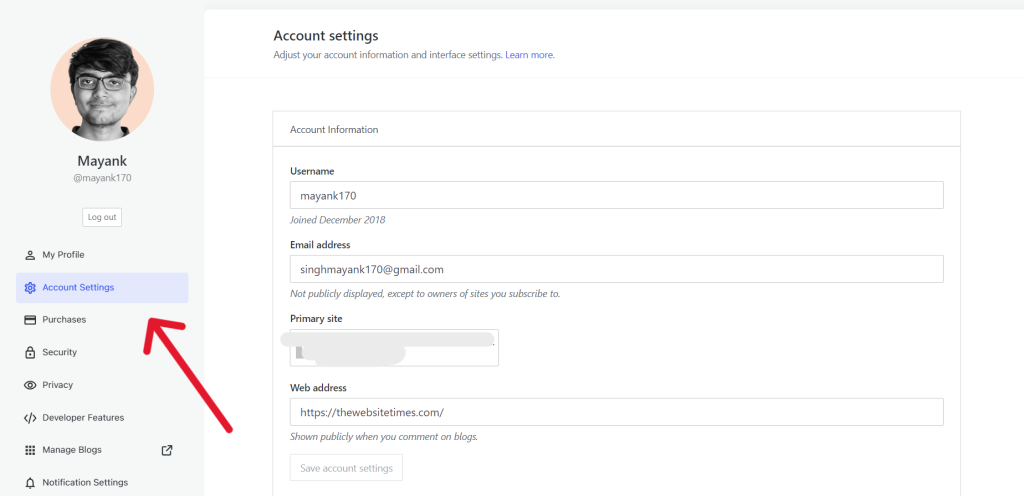
When adding a user to your website or any WordPress account, WordPress only requires a ‘username’ and an ’email address’.
It automatically retrieves other details you’ve added, such as profile picture, first name, last name, public display name, and website address. This streamlined process saves you time by handling the rest automatically.


