Add/edit Reviews on the testimonials page
Want to edit these reviews present on ‘Testimonials page‘?
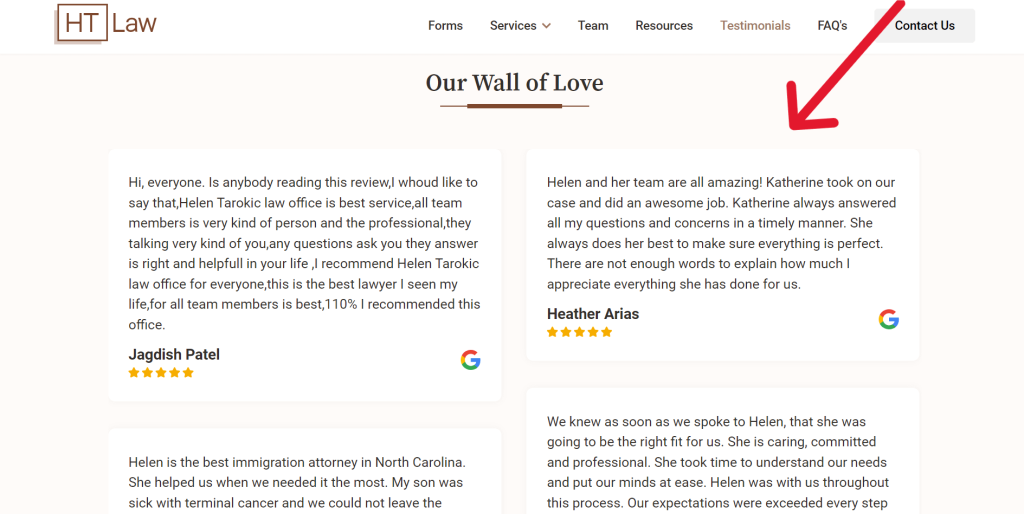
Here are the steps to do so:
Step 1: Open the admin panel & click on the ‘Reviews’.
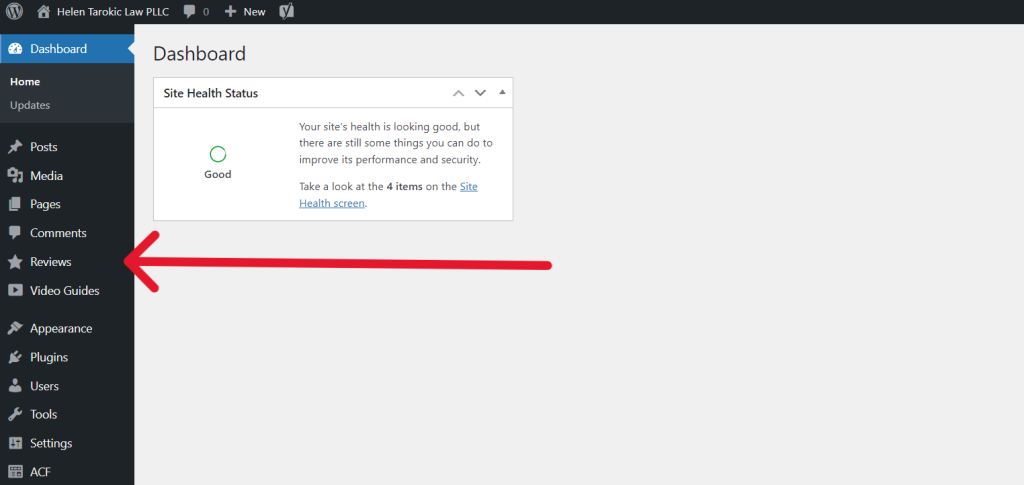
Step 2: Click on ‘Add New Reviews’.
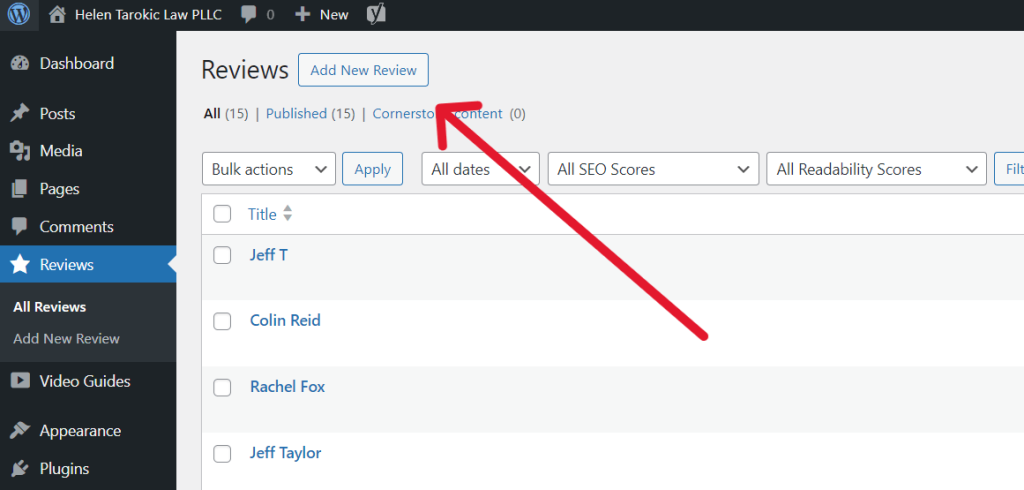
Step 3: Fill out all the details. Make sure to put the ‘Order’ to make sure the Reviews are sorted correctly. View other to see what order should next one should be.
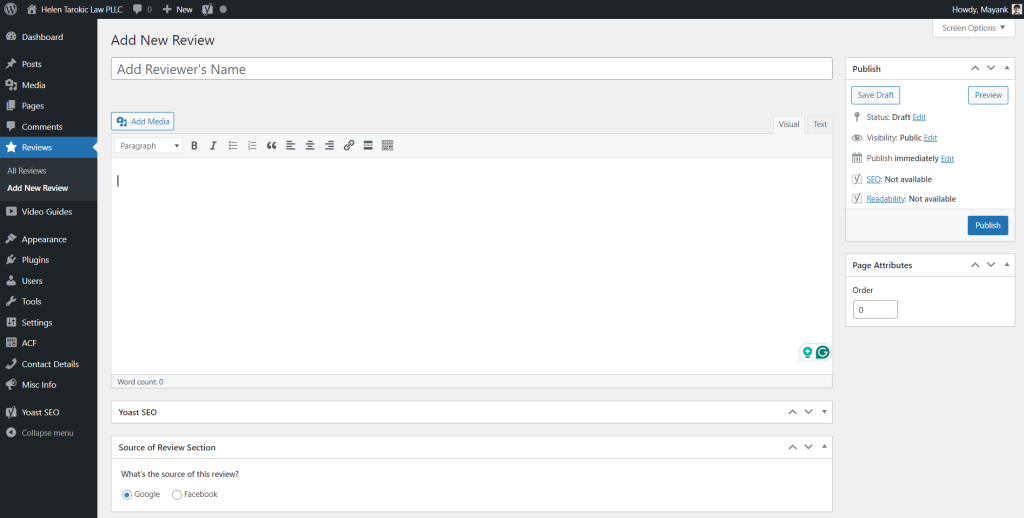
Step 4: Click ‘Publish’.


