Add a new team member
If you want to create a team member page, then this document would be helpful.
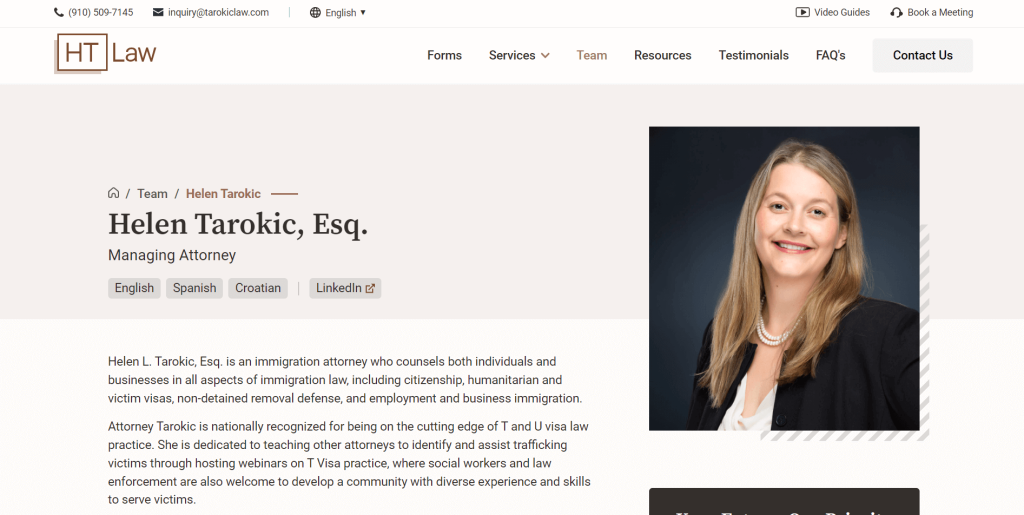
Here are the steps to do so:
Step 1: Open the admin panel. Click on the pages.
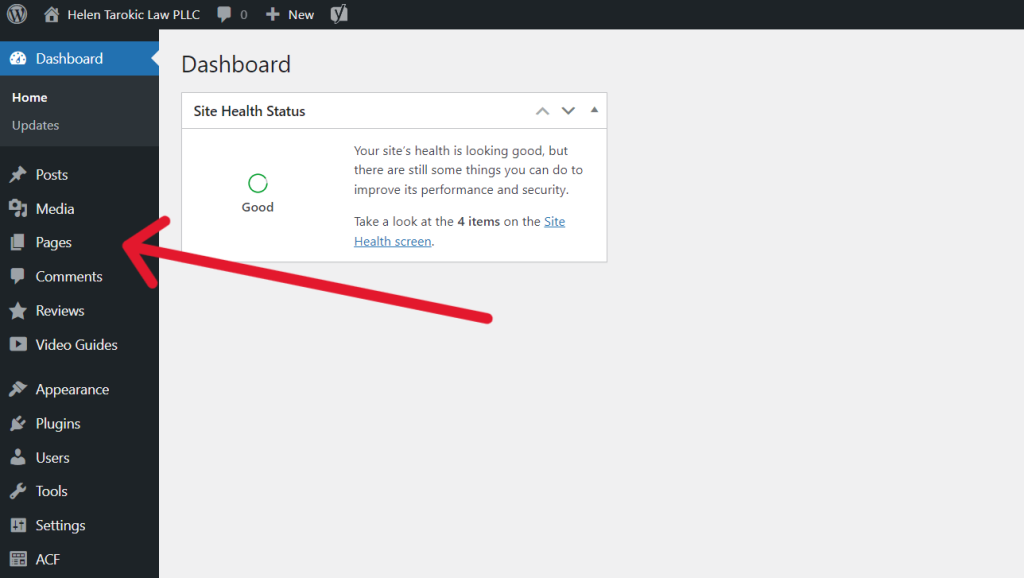
Step 2: Click on ‘Add New Page’.
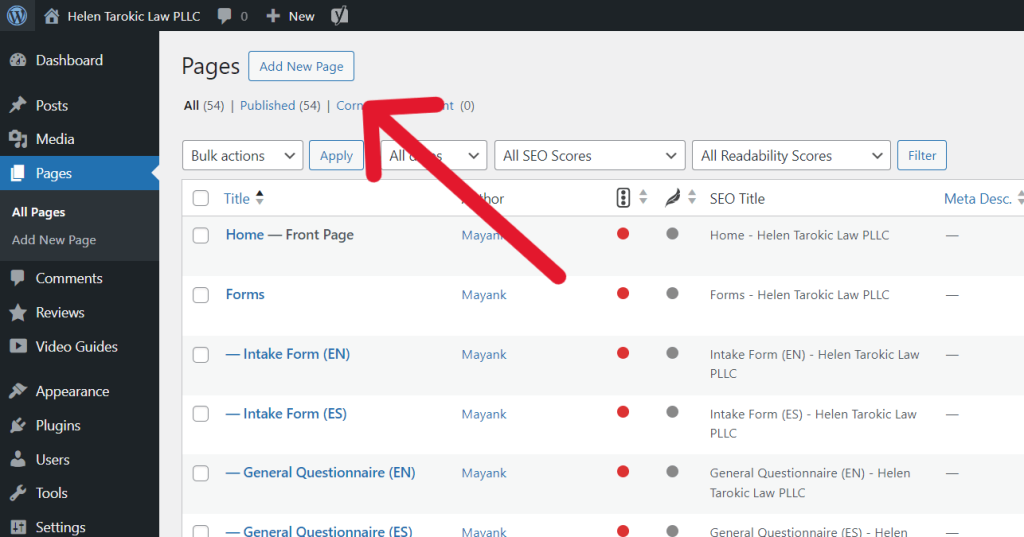
Step 3: Click on ‘Default Template’ under ‘Template’.
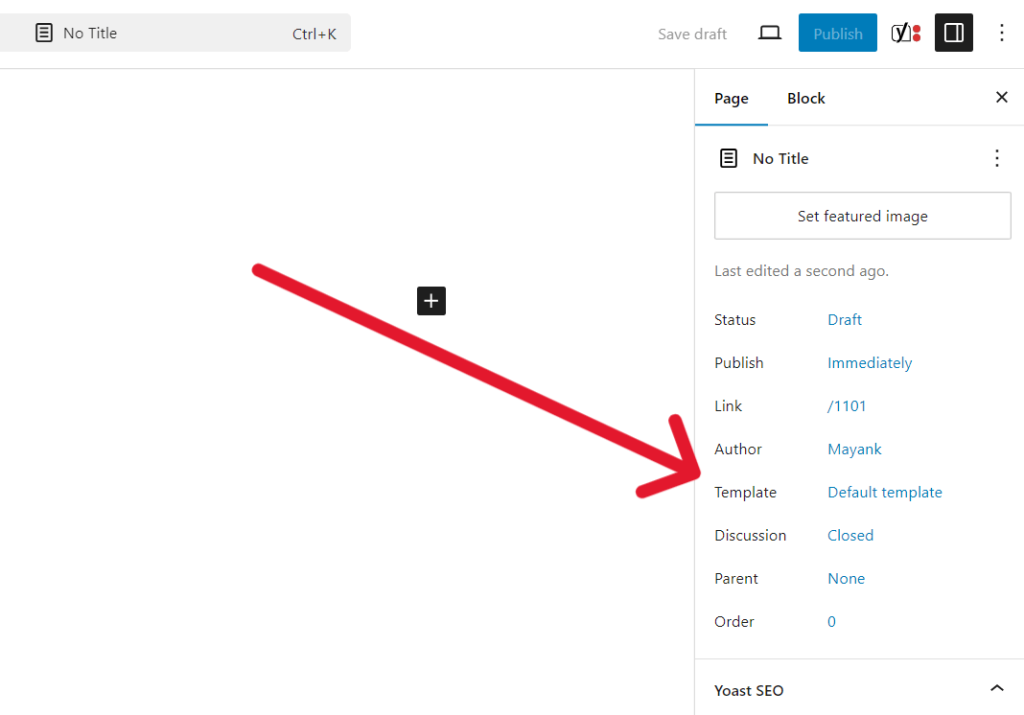
Step 4: A dropdown will appear. Choose ‘Member Template’ from the options.
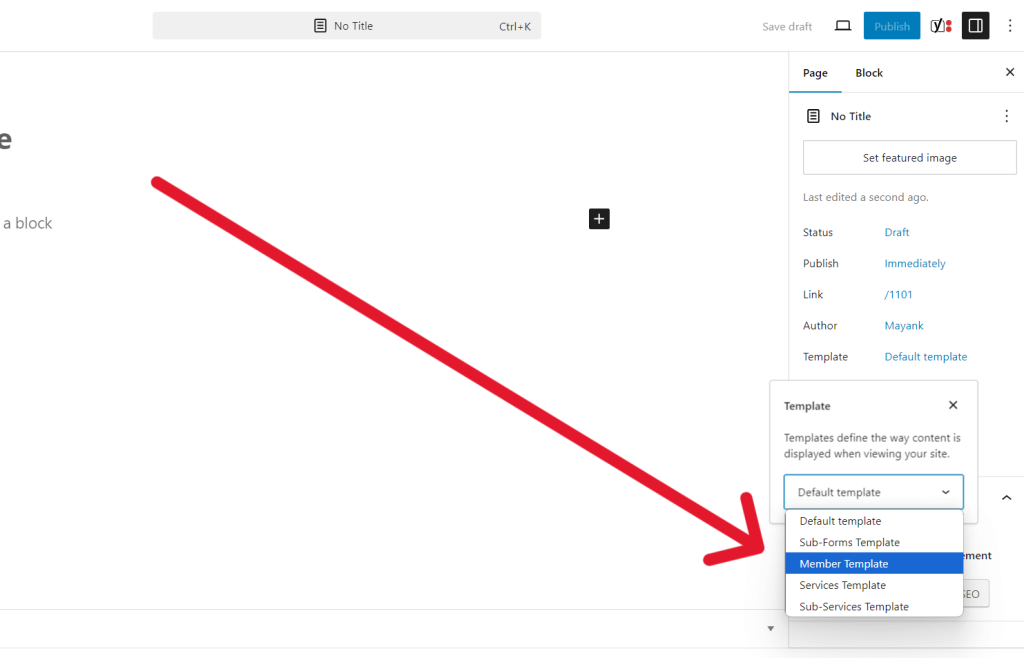
Step 5: New page will open up. Fill out all the fields. When everything seems finalized, click ‘Publish’ in top right.
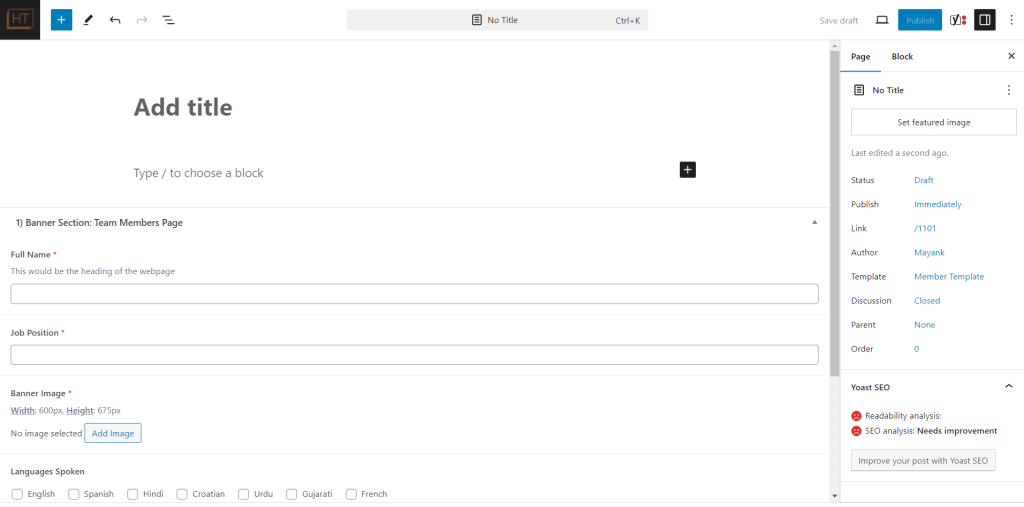
Note: ‘Add title’ content will show up in small text above the heading. Heading text is the ‘Page Heading’ option.


