Add a new normal page
This document would be dedicated to creatin new normal pages on your own.
Let me first explain what I mean by ‘normal page’. The privacy policy page is something I would call a ‘normal page’. It has option to add:
- Heading
- Banner image
- Content
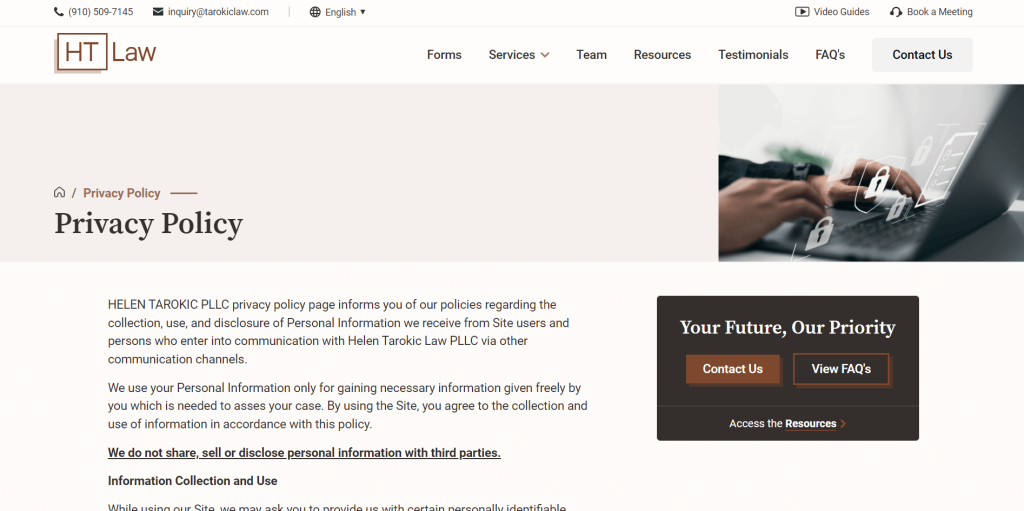
You can create a page like this on your own by follwoing the steps below:
Step 1: Go to admin panel & click on ‘Posts’.
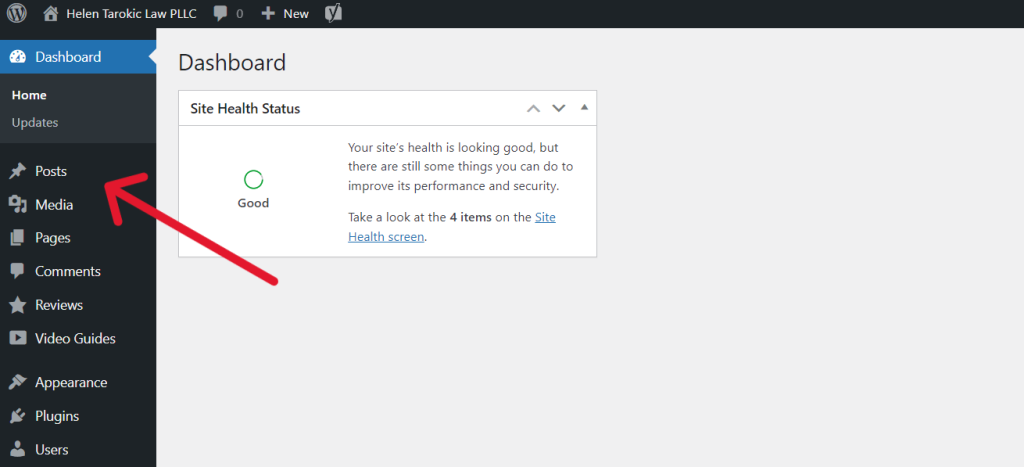
Step 2: Click on ‘Add New Post’.
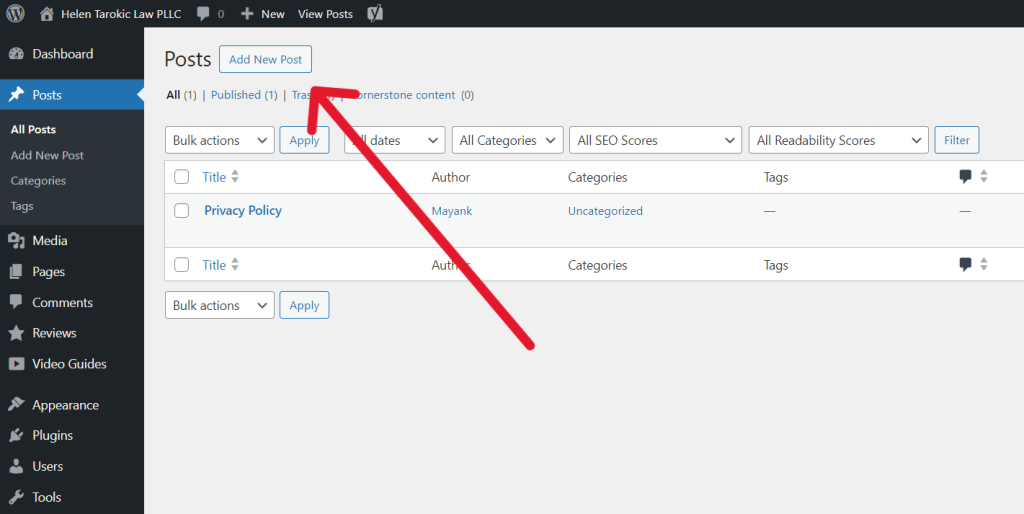
Step 3: New page will open up. Fill all the fields, and make sure to view your link from ‘link’ option. When everything seems finalized, click ‘Publish’ in top right.
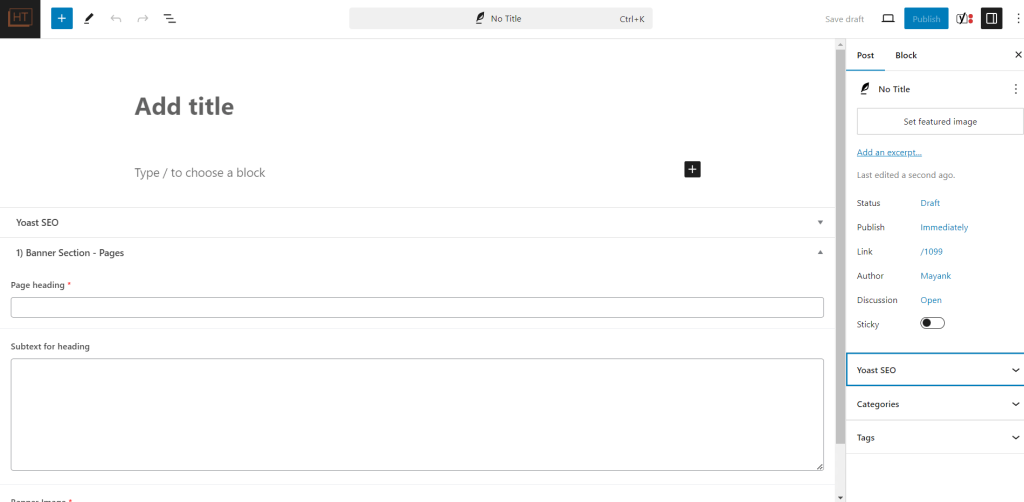
Note: ‘Add title’ content will show up in small text above the heading. Heading text is the ‘Page Heading’ option.


