Edit website pages
Here are the steps to edit website pages on HT Law Website:
Step 1: Login to WordPress admin. This it the link to WordPress admin. If you are already logged in, then you can skip this step.
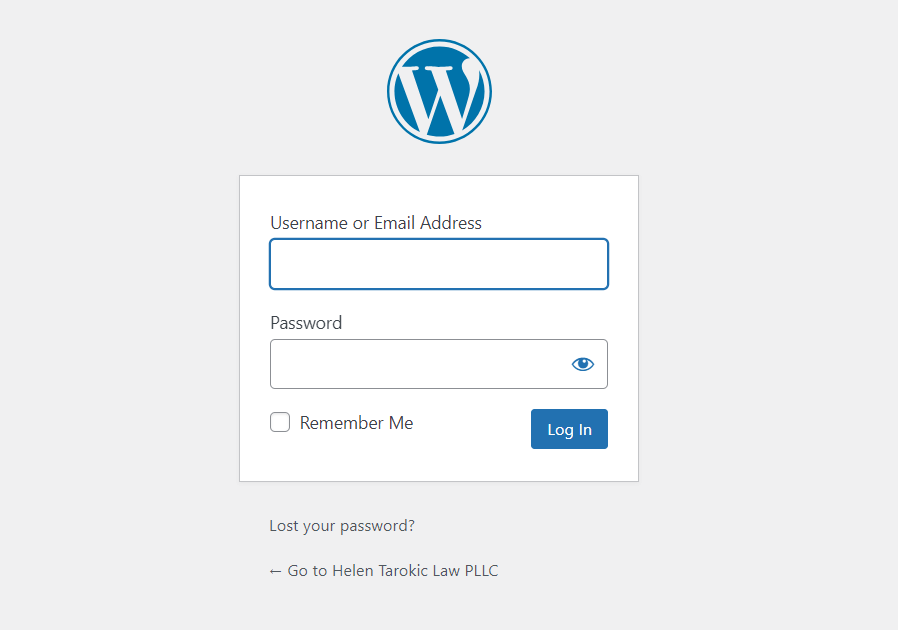
Step 2: Open the HT Law Website, open the page you want to edit, and click on ‘Edit Page’.
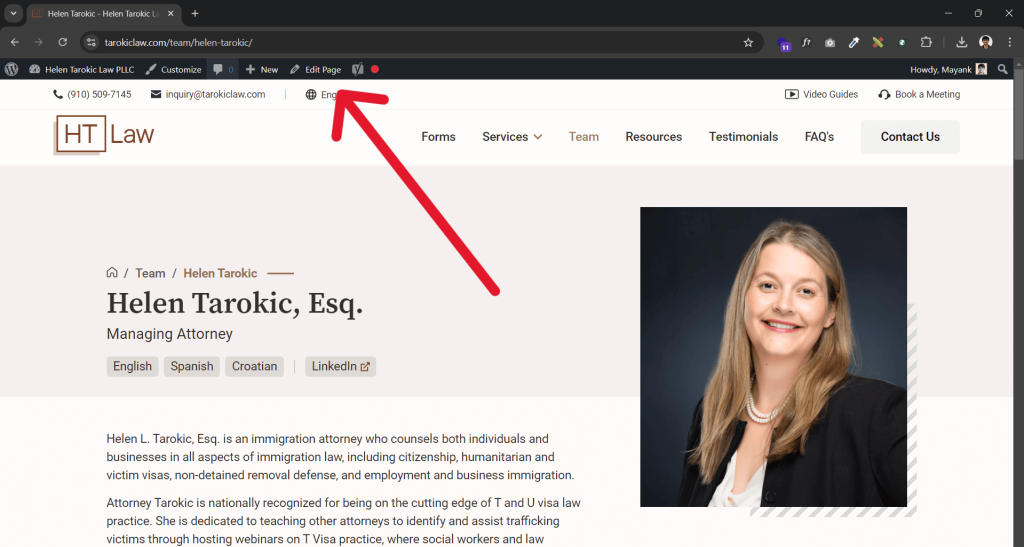
Step 3: Make the desired changes, and then click ‘Save’.
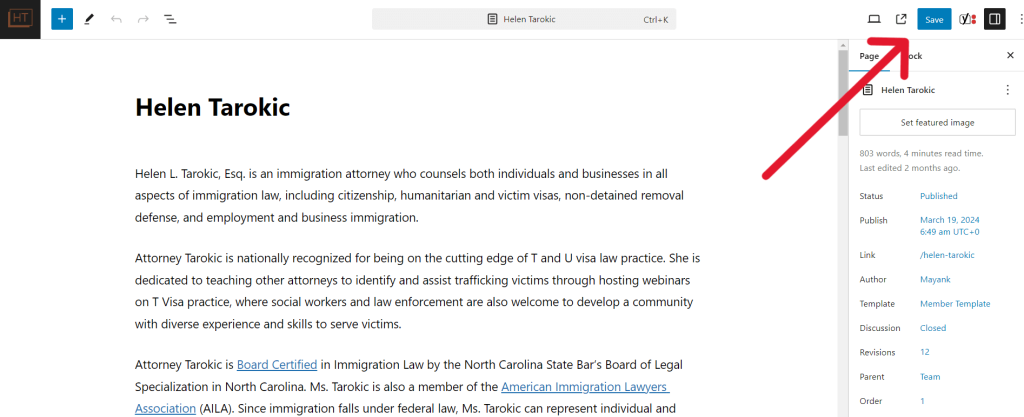
Note: ‘Video Guides‘ page is not editable (all it’s sub pages are editable).


